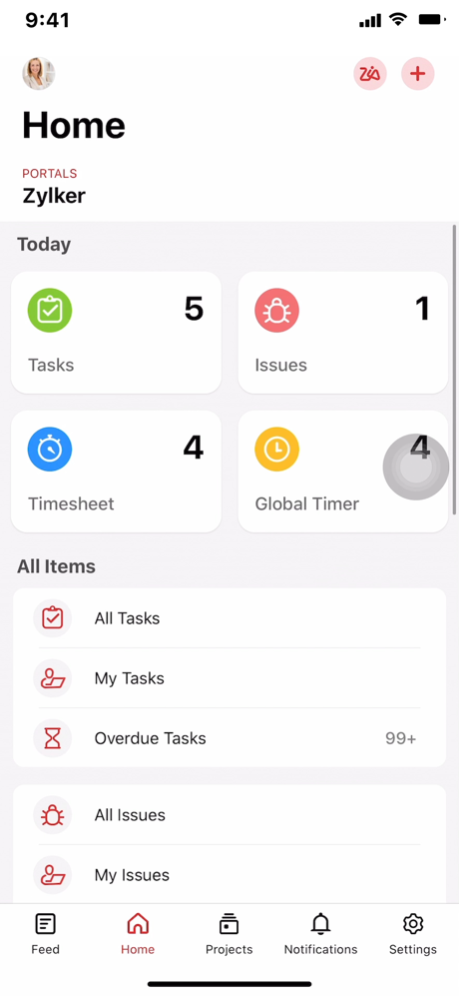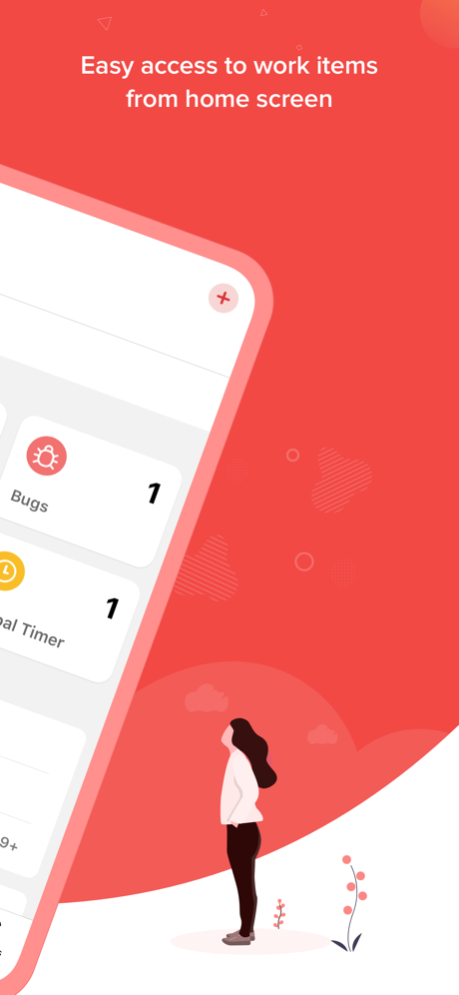Version History
Here you can find the changelog of Zoho Projects since it was posted on our website on 2016-11-09.
The latest version is 3.7.16 and it was updated on soft112.com on 19 April, 2024.
See below the changes in each version:
version 3.7.16
posted on 2024-04-18
Apr 18, 2024
Version 3.7.16
We've introduced the following updates:
• Configure your browser tabs on the web and seamlessly access them anytime on the mobile app.
• Follow and unfollow tasks, to stay updated on task status with instant notifications and feed updates.
version 3.7.13
posted on 2024-03-14
Mar 14, 2024
Version 3.7.13
We've carried out a few enhancements and addressed a few crash scenarios in this update.
version 3.7.11
posted on 2024-02-13
Feb 13, 2024
Version 3.7.11
We've carried out a few bug fixes and app performance enhancements in this update.
version 3.7.10
posted on 2024-01-12
Jan 12, 2024
Version 3.7.10
We've carried out a few bug fixes and app performance enhancements in this update.
version 3.7.9
posted on 2024-01-04
Jan 4, 2024
Version 3.7.9
We've carried out a few bug fixes and app performance enhancements in this update.
version 3.7.8
posted on 2023-12-05
Dec 5, 2023
Version 3.7.8
- We've carried out a few bug fixes and app performance enhancements in this update.
- Additionally, you can enable conditional access using MDM to ensure that the app is only accessible on designated devices or through specific IP addresses.
version 3.7.7
posted on 2023-10-31
Oct 31, 2023
Version 3.7.7
- You can now access the pre-defined and custom views of tasks right from the Home module.
- In the add and edit bug forms, bug layout fields will be displayed just as they appear on the web.
- We’ve also addressed a few bugs and brought about performance improvements within the app.
version 3.7.5
posted on 2023-10-20
Oct 20, 2023
Version 3.7.5
We've carried out a few enhancements and addressed a few crash scenarios in this update.
version 3.7.4
posted on 2023-10-13
Oct 13, 2023
Version 3.7.4
We've carried out a few enhancements and addressed a few crash scenarios in this update.
version 3.7.3
posted on 2023-09-13
Sep 13, 2023
Version 3.7.3
We've carried out a few enhancements and addressed a few crash scenarios in this update.
version 3.7.2
posted on 2023-09-07
Sep 7, 2023
Version 3.7.2
We've carried out a few enhancements and addressed a few crash scenarios in this update.
version 3.7.1
posted on 2023-08-24
Aug 24, 2023
Version 3.7.1
We've carried out a few enhancements and addressed a few crash scenarios in this update.
version 3.7
posted on 2023-07-22
Jul 22, 2023
Version 3.7
The app now supports Timesheet custom fields.
version 3.6.10
posted on 2023-07-01
Jul 1, 2023
Version 3.6.10
Introducing Project Comments within the Dashboards module, enhancing collaboration in the app.
We've carried out a few enhancements and addressed a few crash scenarios in this update.
version 3.6.8
posted on 2023-06-23
Jun 23, 2023
Version 3.6.8
Be more specific with your time. Capture precise times along with the start and due date fields in the Task module of our app.
version 3.6.7
posted on 2023-04-29
Apr 29, 2023
Version 3.6.7
We've carried out a few enhancements and addressed a few crash scenarios in this update.
version 3.6.6
posted on 2023-04-02
Apr 2, 2023
Version 3.6.6
Get a comprehensive overview of your projects with our neat and elegant dashboard widgets.
version 3.5.6
posted on 2022-05-25
May 25, 2022 Version 3.5.6
You can now mention users in the description of tasks, bugs, forums, and projects.
Users can also drag and drop text, images and files from other apps to Zoho Projects and vice versa on iPhone devices running iOS15 and higher.
We’ve also addressed a few bugs and brought about performance improvements within the app.
version 3.5.5
posted on 2022-02-08
Feb 8, 2022
Version 3.5.5
We've carried out a few enhancements and addressed a few crash scenarios in this update.
version 3.5.4
posted on 2021-12-10
Dec 10, 2021 Version 3.5.4
We've carried out a few enhancements and addressed a few crash scenarios in this update.
version 3.5.3
posted on 2021-11-28
Nov 28, 2021 Version 3.5.3
Searching for your work items can sometimes be like looking for a needle in a haystack. Especially if you don't exactly remember the details. Not to worry! Introducing Global Search in the Zoho Projects app. Efficiently find out what you're looking for by searching across modules like projects, tasks, bugs, comments and more with ease.
version 3.5.2
posted on 2021-11-16
Nov 16, 2021 Version 3.5.2
We've carried out a few enhancements and addressed a few crash scenarios in this update.
version 3.5.1
posted on 2021-11-02
Nov 2, 2021 Version 3.5.1
We've carried out a few enhancements and addressed a few crash scenarios in this update.
version 3.5
posted on 2021-08-25
Aug 25, 2021 Version 3.5
-The much awaited Gantt charts is now supported from within the app.
Get the most out of the Apple Pencil by drawing on the Gantt charts and carry out actions like moving, resizing and creating dependencies for tasks.
-We've also brought in support for the Calendar module in this update.
version 3.4.3
posted on 2021-07-28
Jul 28, 2021 Version 3.4.3
We've carried out a few enhancements and addressed a few crash scenarios in this update.
version 3.4.2
posted on 2021-05-17
May 17, 2021 Version 3.4.2
We've carried out a few enhancements and addressed a few crash scenarios in this update.
version 3.4.1
posted on 2021-05-07
May 7, 2021 Version 3.4.1
We've carried out a few enhancements and addressed a few crash scenarios in this update.
version 3.4
posted on 2021-04-10
Apr 10, 2021 Version 3.4
We've carried out a few enhancements and addressed a few crash scenarios in this update.
version 3.3.1
posted on 2021-02-22
Feb 22, 2021 Version 3.3.1
We've carried out a few enhancements and addressed a few crash scenarios in this update.
version 3.3
posted on 2021-02-06
Feb 6, 2021 Version 3.3
We've carried out a few enhancements and addressed a few crash scenarios in this update.
version 3.2.21
posted on 2020-12-24
24 Dec 2020 Version 3.2.21
-Users can now access and upload documents to WorkDrive right from the app.
-You can now access the documents attached via WorkDrive and Google Drive in tasks and issues.
version 3.2.21
posted on 2020-12-24
Dec 24, 2020 Version 3.2.21
-Users can now access and upload documents to WorkDrive right from the app.
-You can now access the documents attached via WorkDrive and Google Drive in tasks and issues.
version 3.2.20
posted on 2020-11-04
Nov 4, 2020 Version 3.2.20
We've brought in support to track project completion percentage based on
- Task percentage completion and completed issue count
- Completed task and issue count.
version 3.2.19
posted on 2020-10-07
Oct 7, 2020 Version 3.2.19
we've brought in support for multi select and multi user custom fields within the app.
version 3.2.18
posted on 2020-07-23
Jul 23, 2020 Version 3.2.18
We’ve squashed a few bugs in the update.
version 3.2.17
posted on 2020-07-03
Jul 3, 2020 Version 3.2.17
Sign in with Apple: You can now sign into the app using Apple ID. It's now easier than ever to collaborate with you team and manage your projects wherever you are.
version 3.2.16
posted on 2020-06-17
Jun 17, 2020 Version 3.2.16
The app now provides access to pre-defined and custom views within the tasks module.
version 3.2.16
posted on 2020-06-17
17 Jun 2020 Version 3.2.16
The app now provides access to pre-defined and custom views within the tasks module.
version 3.2.15
posted on 2020-04-23
Apr 23, 2020 Version 3.2.15
Annotate your thoughts on images and add them as attachments within the app.
version 3.2.14
posted on 2020-04-21
Apr 21, 2020 Version 3.2.14
Annotate your thoughts on images and add them as attachments within the app.
version 3.2.13
posted on 2020-04-01
Apr 1, 2020 Version 3.2.13
New users can subscribe to any monthly subscription plan at 50 % off for the first three months. Valid till June 1st.
version 3.2.12
posted on 2020-03-21
Mar 21, 2020 Version 3.2.12
We’ve squashed a few bugs in the update.
version 3.2.11
posted on 2020-02-13
Feb 13, 2020 Version 3.2.11
-Now scan and attach documents on the go.
-We’ve squashed a few bugs in the update.
version 2.1.12
posted on 2012-03-27
version 3.2.18
posted on 1970-01-01
23. čvc 2020 Version 3.2.18
We’ve squashed a few bugs in the update.
version 3.2.19
posted on 1970-01-01
2020年10月7日 Version 3.2.19
we've brought in support for multi select and multi user custom fields within the app.
version 3.3.1
posted on 1970-01-01
2021年2月22日 Version 3.3.1
We've carried out a few enhancements and addressed a few crash scenarios in this update.
version 3.2.17
posted on 1970-01-01
2020年7月3日 Version 3.2.17
Sign in with Apple: You can now sign into the app using Apple ID. It's now easier than ever to collaborate with you team and manage your projects wherever you are.
version 3.4.1
posted on 1970-01-01
7 mai 2021 Version 3.4.1
We've carried out a few enhancements and addressed a few crash scenarios in this update.